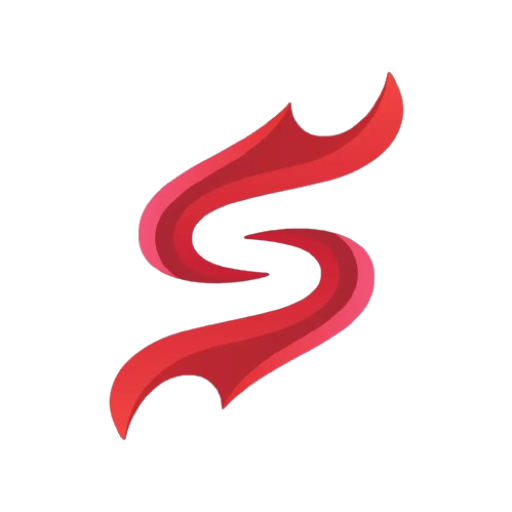AppInstaller IOS Repo: Unlock Endless App Possibilities

Are you eager to explore a wider range of apps on your iOS device? In this article, we’ll delve into the world of the AppInstaller IOS Repo. We’ll start by understanding the purpose of an iOS repository, then guide you through setting up AppInstaller on your device.
We’ll also cover popular repositories, the benefits of using AppInstaller, and potential risks. Finally, we’ll provide tips for safe usage, ensuring your device remains secure. If you’re ready to unlock the full potential of your iOS device, keep reading to learn all about AppInstaller IOS Repo.
An In-Depth Look at the AppInstaller for iOS Repo
If you’re looking to expand your app library on an iOS device, AppInstaller iOS Repo is a tool worth exploring. This platform allows users to download and install apps that are not available on the official App Store.

By leveraging repositories, or repos, you can access a wide variety of applications and tweaks. However, to leverage this tool effectively, it’s essential to understand its purpose and functionality. Let’s delve into the role of iOS repos and why they are crucial for app installation and distribution.
Purpose of an iOS Repo
Repositories serve as centralized locations from which users can download various applications. Here’s what you need to know:
- Storage and Distribution: Repositories store multiple apps and make them available for download. This makes it easier to find and install apps that are not on the App Store.
- Variety of Choices: With different repos, you can access a wider range of apps, including those that offer unique features or customizations.
- Regular Updates: Many repositories update their apps regularly, ensuring you have access to the latest versions.
- Community Support: Repositories often have a community of users and developers who contribute to the app library, making it a collaborative space.
- Trustworthiness: It’s important to choose reputable repositories to ensure you’re downloading safe and reliable apps.
Understanding these points will help you navigate the world of iOS repos more effectively and make informed decisions about which repositories to use.
Setting Up AppInstaller on Your iOS Device
Setting up AppInstaller on your iOS device can seem complicated, but it doesn’t have to be. This guide will walk you through everything you need to know, from checking if your device is compatible to adding new sources for apps. Let’s dive in and make this process as seamless as possible.

Device Compatibility
Before you start, it’s essential to ensure that your device is compatible with AppInstaller. Here are the key points:
- Supported iOS Versions: AppInstaller typically supports iOS 11 and above. However, it’s always a good idea to check the specific version requirements on the official AppInstaller website.
- Device Requirements: Most modern iPhones and iPads should work fine with AppInstaller. Ensure your device has enough storage space for the app itself and any additional repositories you plan to add.
- Jailbreaking: Some versions of AppInstaller may require a jailbroken device, although newer versions often work on non-jailbroken devices as well.
Installation Steps
Installing AppInstaller on your iPhone or iPad involves several steps, but each is straightforward:
- Download the AppInstaller Profile: Visit the official AppInstaller website using Safari on your iOS device. Locate and download the configuration profile for AppInstaller.
- Install the Profile: Open the downloaded profile by going to Settings > General > Profiles. Find the AppInstaller profile and tap “Install.”
- Trust the Profile: After installation, you need to trust the profile. Go to Settings > General > Device Management, find the AppInstaller profile, and select “Trust.”
- Download AppInstaller: Once the profile is trusted, you can download the AppInstaller app from the same website. Open Safari, go back to the AppInstaller website and download the app.
- Open AppInstaller: After the app is downloaded, open it. You may need to grant additional permissions for it to function correctly.
Configuring Sources
Adding new sources or repositories within the AppInstaller app can greatly enhance your app library. Follow these steps to configure sources:
- Open AppInstaller: Launch the AppInstaller app on your device.
- Navigate to Sources: In the app, find the “Sources” tab. This is where you will add new repositories.
- Add a New Source: Tap the “Add” button, usually found at the top right of the screen.
- Enter the Repository URL: Input the URL of the repository you wish to add. Make sure the URL is correct to avoid any errors.
- Save the Source: After entering the URL, tap “Save” or “Add Source.” The new repository should now appear in your list of sources.
By following these steps, you’ll be well on your way to fully utilizing the AppInstaller iOS Repo, unlocking a world of new apps and tweaks for your device.
Popular Repositories for AppInstaller

When using AppInstaller for iOS, having access to the right repositories can make a huge difference. Repositories are essentially libraries where apps are stored, and choosing the right ones can greatly expand your app library. Let’s dive into some of the top recommended repos and how you can add new ones to your AppInstaller.
Top Recommended Repos
To get the most out of AppInstaller, you’ll want to know about some of the most popular and trusted repositories available.
Here are a few that stand out:
- BigBoss Repo: Known for its extensive collection of tweaks and utilities. It’s a must-have for anyone keen on customizing their iOS experience.
- ModMyi Repo: Offers a wide range of themes and modifications, perfect for users looking to personalize their devices.
- Packix Repo: A newer repository that has quickly gained a reputation for high-quality apps and tweaks, particularly those focused on enhancing productivity and functionality.
- Twickd Repo: Provides a mix of free and paid tweaks, with a focus on enhancing user interface and experience.
- Chariz Repo: Features a variety of apps and tweaks, with an emphasis on quality and developer support.
Adding New Repositories
Expanding your app library by adding new repositories is straightforward with AppInstaller. Follow these detailed steps to add new repos:
- Open AppInstaller: Launch the AppInstaller app on your iOS device.
- Navigate to Sources: Tap on the Sources tab located at the bottom of the screen. This will show you a list of current repositories.
- Add a New Source: Tap on the Add button, usually found at the top right corner of the screen.
- Enter Repository URL: A prompt will appear asking for the URL of the new repository. Enter the URL exactly as it is provided, ensuring there are no typos.
- Confirm Addition: Tap on Add Source to confirm. The app will verify the URL and, if successful, add the repository to your list.
- Refresh Sources: Once added, it’s a good practice to refresh your sources. This can usually be done by pulling down on the screen or tapping a refresh button.
- Browse New Apps: With the new repository added, you can now browse and install apps from it. Navigate to the Sections tab to see categories of apps available from your sources.
By following these steps, you can easily expand your app library, gaining access to a wider variety of applications and tweaks tailored to your needs.
Benefits of Using AppInstaller IOS Repo
Using AppInstaller IOS Repo offers several advantages that make it a valuable tool for iOS users. Here are some key benefits:
- Access to a Wide Range of Apps: AppInstaller IOS Repo provides access to a variety of apps that may not be available on the official App Store.
- Enhanced Customization: It allows users to customize their iOS devices with unique apps and tools, enhancing their overall experience.
- Ease of Use: The interface is user-friendly, making it simple even for beginners to navigate and install apps.
- Regular Updates: Many repositories offer frequent updates, ensuring that users have access to the latest features and improvements.
- Community Support: There is a strong community of users and developers who provide support, share tips, and create new content for the platform.
These benefits make AppInstaller IOS Repo a popular choice for those looking to expand their iOS app library beyond the traditional offerings.
Risks Associated with Using Third-Party Repos
Using third-party repositories on your iOS device can open up a world of possibilities, but it also comes with certain risks. It’s crucial to be aware of these risks to make informed decisions. Let’s delve into the main concerns you should keep in mind.
Security Concerns
When it comes to third-party repos, security is a top concern. Here are some potential risks:
- Malware: Unofficial repositories might contain malicious software that can harm your device.
- Data Theft: Apps from unreliable sources can steal personal information stored on your device.
- Device Performance: Installing apps from unverified sources can lead to performance issues or crashes.
It’s important to thoroughly vet any repository before adding it to your device to avoid these risks.
Legal Implications
Using third-party repositories also has legal considerations:
- Copyright Infringement: Downloading and using apps from unofficial sources might violate copyright laws.
- Terms of Service: You might breach Apple’s terms of service by installing apps from third-party sources.
- Legal Repercussions: Depending on your jurisdiction, using certain apps from third-party repos could lead to legal penalties.
Understanding these legal implications is essential to avoid potential legal issues while using third-party repositories.
Tips for Safe Usage
When using AppInstaller iOS Repo, it’s crucial to prioritize safety. Below, we offer some essential tips to help you navigate this realm securely.
Verifying Repository Safety
Ensuring the safety of a repository before adding it to your device can prevent many potential threats. Here are some tips to help you verify repository safety:
- Check Reviews: Look for reviews and user feedback online. Repositories with positive reviews are generally safer.
- Official Sources: Prefer repositories recommended by official or well-known sources. These are usually more reliable.
- Community Forums: Participate in forums or communities where experienced users discuss and recommend safe repositories.
- Repository Website: Visit the repository’s official website. A professional and well-maintained site often indicates a trustworthy source.
Regular Updates
Keeping both the repository lists and installed apps updated is vital for maintaining device security. Here’s why regular updates are important:
- Security Patches: Updates often include security patches that protect your device from new threats.
- Bug Fixes: Regular updates fix bugs that could be exploited by malicious software.
- New Features: Updates can also bring new features that enhance your user experience.
- Compatibility: Ensuring that your apps and repositories are up-to-date guarantees compatibility with the latest iOS versions.
By following these tips, you can use AppInstaller iOS Repo more safely and enjoy a secure experience on your iOS device.
Conclusion
The AppInstaller iOS Repo is a powerful tool for those looking to expand their app library beyond the App Store. Understanding the setup process, knowing the top repositories, and being aware of the associated risks can help you make the most out of this resource. Always prioritize safety and legality when exploring third-party repos to ensure a smooth experience.
To stay updated and learn more about optimizing your iOS device, be sure to explore other informative blogs on our site. Your journey to mastering iOS starts here!