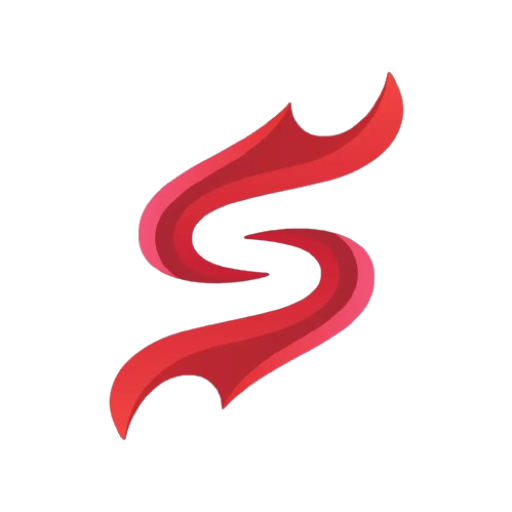Discover Chariz Repository: Your Ultimate Guide
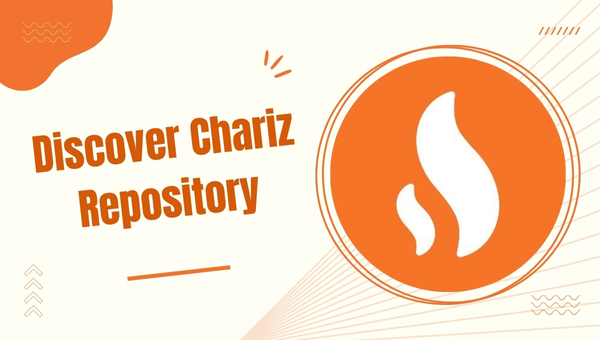
Are you ready to unlock the full potential of your iOS device? Look no further! This article dives deep into the Chariz Repository, an essential tool for anyone looking to enhance their iOS experience.
We’ll explore the features, installation steps, and popular tweaks, providing you with a comprehensive understanding. By the end, you’ll know exactly why the Chariz Repository is a top choice and how to get started. So, let’s dive in and unleash the true power of your device!
Overview of Chariz Repository
The Chariz Repository is a well-known platform for iOS tweaks and apps, providing high-quality content for jailbroken devices. It offers:
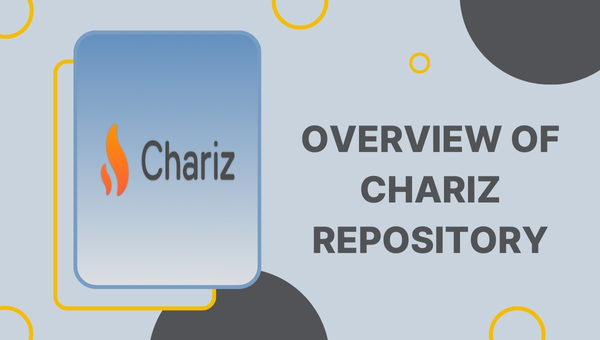
- A wide range of tweaks and modifications to enhance user experience.
- A user-friendly interface that simplifies the browsing and installation process.
- Regular updates to ensure compatibility with the latest iOS versions.
- Robust support for developers, making it easy for them to submit and manage their tweaks.
Chariz stands out for its commitment to quality and security, making it a preferred choice among the iOS jailbreak community. Whether you’re looking to customize your device or develop tweaks, Chariz is a go-to repository.
Features of Chariz Repository
Chariz Repository offers a host of features that make it a standout option for users looking to customize their devices. From a wide range of tweaks to a user-friendly interface, and robust developer support, Chariz ensures a seamless experience for both users and developers.

a.) Wide Range of Tweaks
Chariz Repository boasts a diverse selection of tweaks and apps. Whether you are looking to enhance your device’s functionality or add new features, Chariz has something for everyone.
Some key points include:
- Extensive library of tweaks and apps
- Categories ranging from productivity to entertainment
- Regular updates and new additions
b.) User Interface and Experience
The user interface of Chariz Repository is designed with simplicity and efficiency in mind. Users can easily navigate through various sections to find what they need.
Key features include:
- Clean and intuitive layout
- Easy navigation and search functionality
- Smooth performance and quick loading times
c.) Developer Support
Chariz Repository is committed to supporting developers. The submission process is straightforward, and there are ample resources available to help developers succeed.
Important aspects include:
- Simple submission process for new tweaks and apps
- Comprehensive guidelines and documentation
- Active community and support forum
How to Install Chariz Repository?
Installing the Chariz Repository is a straightforward process, but it requires some preparation and understanding of the necessary steps.

This guide will walk you through the requirements and a detailed installation process to ensure a smooth setup of the Chariz Repository on your device.
Requirements for Installation
Before you begin the installation, you need to ensure that your device meets a few essential criteria:
- iOS Version: Your device should be running a compatible iOS version. Generally, the latest versions are preferred.
- Jailbroken Device: The device must be jailbroken to allow third-party repositories like Chariz.
- Package Manager: You will need a package manager such as Cydia, Sileo, or Zebra installed on your device.
Step-by-Step Installation Guide
Follow these steps to add and install the Chariz Repository on your jailbroken device:
- Open Your Package Manager: Launch the package manager app installed on your device. This could be Cydia, Sileo, or Zebra.
- Navigate to Sources: In the package manager’s main menu, find and tap on the Sources tab. This is where you can add new repositories.
- Add a New Source: Tap on the Edit button, usually located at the top right corner, and then tap on Add. A prompt will appear asking for the repository URL.
- Enter Chariz Repository URL: Type in the following URL:
https://repo.chariz.comand then tap Add Source. - Wait for the Repository to Load: The package manager will now verify and load the Chariz Repository. This might take a few moments.
- Return to Cydia/Sileo/Zebra: Once the repository is added successfully, tap on Return to Cydia/Sileo/Zebra (depending on your package manager).
- Browse Chariz Repository: Now, navigate back to the Sources tab, find Chariz Repository, and tap on it to browse the available tweaks and apps.
- Install Desired Tweaks: Select the tweaks or apps you wish to install and follow the on-screen instructions to complete the installation.
By following these steps, you can easily add and start using the Chariz Repository on your device. Ensure that your iOS version and jailbroken status are up to date for the best experience.
Popular Tweaks in Chariz Repository
Are you curious about the standout tweaks available in the Chariz Repository? Whether you’re looking for top-rated tweaks that have garnered rave reviews or are eager to discover new additions, this section will guide you through the best of what Chariz has to offer.
Top Rated Tweaks
Chariz Repository boasts some of the most highly-rated tweaks in the iOS community. These tweaks consistently receive positive feedback for their functionality and user experience.
Here are a few to consider:
- SnowBoard: A versatile theming engine that allows you to customize your iOS device’s appearance.
- Cylinder Reborn: Adds delightful animations to your home screen as you swipe through pages.
- ShortLook: Provides beautiful, full-screen notifications when your device is locked, enhancing your notification experience.
- PowerSelector: Offers a convenient menu for managing your device’s power options, such as respring, reboot, and more.
New Releases
Chariz Repository continually updates its offerings with fresh and innovative tweaks. Keeping an eye on new releases can give you an edge in optimizing your device.
Here are some of the latest noteworthy releases:
- DynaWall: Create dynamic wallpapers that change based on the time of day.
- Lynx: An all-in-one tweak that provides a multitude of customization options for your device.
- Zenith: Organize apps into groups, making your home screen cleaner and more efficient.
- Libellum: Adds a customizable note widget to your lock screen, letting you jot down thoughts quickly.
The Chariz Repository is a treasure trove of tweaks designed to enhance and personalize your iOS experience. Dive into these top-rated and new releases to make the most of your device.
Benefits and Drawbacks of Using Chariz Repository
Exploring the Chariz Repository offers a mix of advantages and potential downsides. Let’s delve into why users might find it beneficial and what might be some points of concern.
Pros
Choosing Chariz Repository comes with several perks:
- Wide Selection of Tweaks: Users can access a diverse range of tweaks and apps, catering to various needs and preferences.
- User-Friendly Interface: The repository is designed to be intuitive, ensuring a smooth navigation experience for both novice and experienced users.
- Developer-Friendly: Chariz supports developers with a straightforward submission process and provides them with tools to manage their tweaks effectively.
- Regular Updates: Frequent updates keep the repository fresh, ensuring that users have access to the latest tweaks and improvements.
Cons
However, there are some potential drawbacks to consider:
- Compatibility Issues: Some tweaks may not be compatible with all iOS versions, leading to potential functionality issues.
- Security Concerns: As with any third-party repository, there is always a risk of installing malicious software, so users must be cautious.
- Jailbreaking Required: To use Chariz, users need a jailbroken device, which can void warranties and increase vulnerability to security risks.
- Potential Instability: Installing multiple tweaks from different sources can sometimes lead to system instability, affecting the overall performance of the device.
FAQs
Is the Chariz Repository free to use?
Yes, the Chariz Repository is free to use, although some tweaks and apps may require a purchase.
What types of tweaks are available on Chariz Repository?
The Chariz Repository offers a wide range of tweaks, from customization options to performance enhancements.
What should I do if a tweak from Chariz Repository causes issues?
If a tweak causes issues, you should uninstall it through your package manager and restart your device.
Conclusion
The Chariz Repository stands out as a valuable resource for anyone interested in enhancing their iOS experience. With its wide range of tweaks, user-friendly interface, and robust developer support, it offers something for both users and developers alike. Whether you are new to the world of jailbreaking or a seasoned pro, Chariz provides a comprehensive and accessible platform to customize your device.
For more insightful articles and guides, be sure to explore our other blogs. Dive deeper into the world of technology with us!